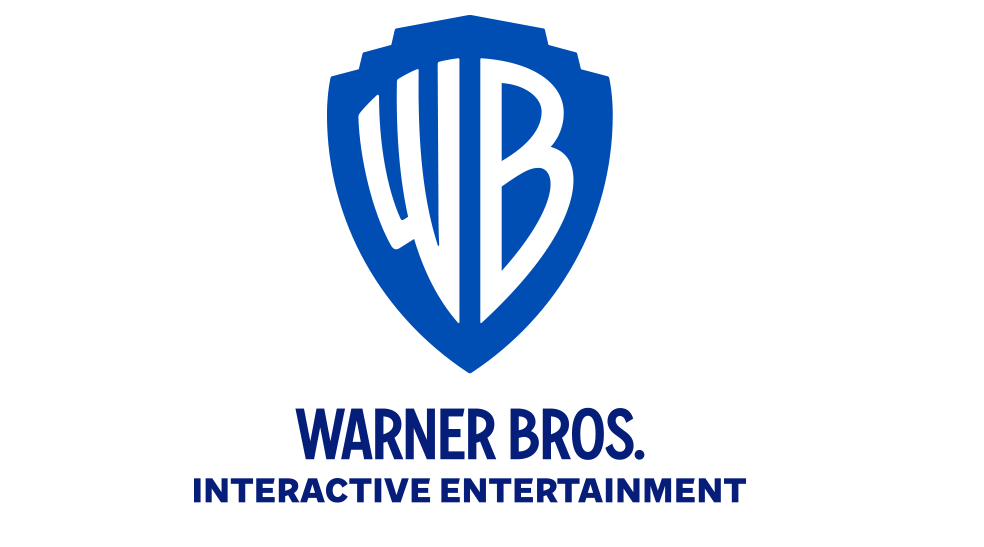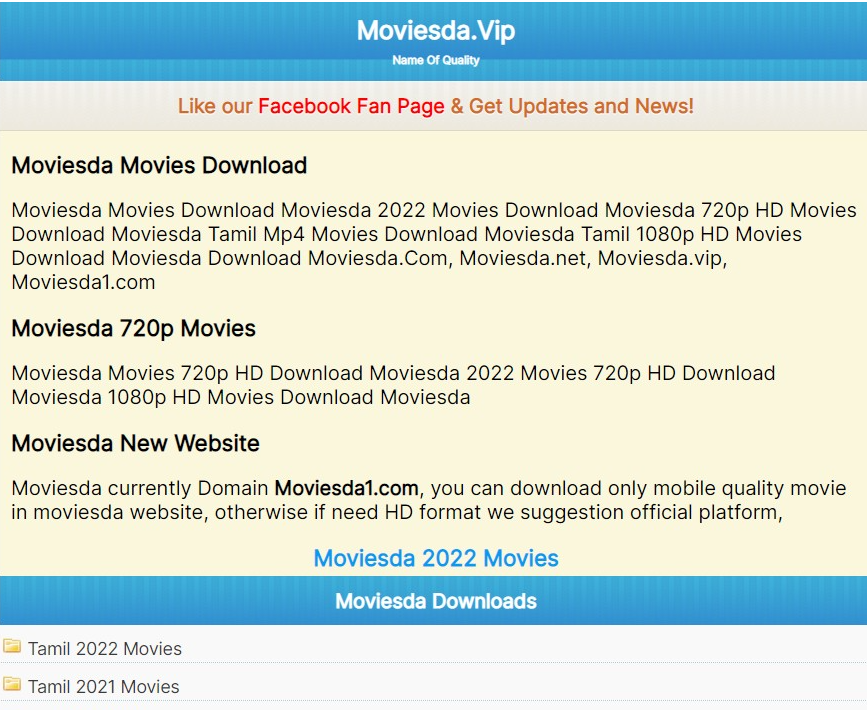SSOID of Rajasthan, a digital initiative of the Government of Rajasthan, is to provide all benefits to Rajasthan citizens under a single portal called sso rajasthan. Each online Portal or app requires us to create a unique username and password to access SSOID login. Users are required to keep a log of their unique sso id login and passwords. You must also reset your password if you lose one. This makes it a never-ending process to retrieve and reset passwords.
The Government of Rajasthan created SSOID to address all of these problems. This article will cover all details about the Portal. We’ll show you how to create an SSOID ID, how you log in to SSOID Login Rajasthan, and how to set up usernames for SSOID Login. Also, we’ll explain what e-Mitra is, how it differs from SSOID, how you can recover your SSOID login, and how to get your SSOID back. Stay with us until the end.
Table of Contents
Why do RajSSO IDs exist?
- SSOID’s main purpose is to be able to access all schemes and services in Rajasthan through one Portal. This is a strong initiative in the direction Digital India drive. This rajsso ID allows its beneficiaries to receive the benefits in a simple and hassle-free manner.
The Advantages of SSO ID:
- Register for Rajasthan SSOID to gain access to over 40 services offered by government departments through one Portal. You can apply for Govt. You can apply for Govt. Jobs, pay your utility bills, and taxes, and get the option of e-learning. Register for Bhamashah schemes, e-Sakshi, and GPS Consultancy.
What Services are covered by RajSSO?
- Rajasthan Single Sign-On, or RajSSO, offers a wide range of services. To access the Portal, users must provide their personal information. The System takes precautions to protect the privacy and security of users’ personal data.
- Below are the major departments that are covered by the platform, Rajasthan Single Sign On (RSSO).
| Artisan Registration | E-Mitra Reports |
| Arms License | Electrical Inspectorate |
| Attendance MIS | e-Library |
| Business Registration | e-Sakshi |
| Bank Correspondence | Employment |
| Bhamshah | e-Tulaman |
| Building Plan Approval (BPAS) | Forest and Wildlife |
| Local Self Government (LSG) | GEMS |
| Bhamashah Swasthya Bima Yojana (BSBY) | GPS Consultancy |
| Bhamashah Rojgar Srijan Yojana (BRSY) | GST Home Portal |
| Challenge for change | HSMS |
| Circuit House Management System (CHMS) | Higher Technical & Medical Education (HTE) |
| DCE APP | IFMS-RajSSP |
| Digital Visitor Register | Integrated Health Management System (IHMS) |
| Disaster Mgt., Relief & Civil Defence Dept. (DMRD) | iStart ITI APP |
| Drug Control Organization (DCO) | Job Fair |
| e-Bazaar | Labour Department Management System (LDMS) |
| e-Devasthan | Local Self Government (LSG) |
| Electronic Health Records (EHR) | TAD |
| Electrical Inspectorate Department (EID) | e-Learning |
Registration fees to SSOID Portal
- RajSSO registration is completely free. All eligible users of SSOID are able to register on the Portal by submitting required documents and paying zero fees. They can then enjoy all the services they choose.
Eligibility Criteria – Who can apply
- The eligibility criteria for SSOID allow the following entities to register for SSOID:
- Individual residents of Rajasthan State
- Industries of Rajasthan, Udhyogs
- State of Rajasthan government servants (SIPF users).
Documents
- Below are the required documents and accounts that you will need to register on the SSOID.
- Jan Aadhaar
- Registration of employees requires a Universal Account Number (UAN).
- Google account login details
- Facebook account login details
- UAIDI Aadhar Card
- Bhamashah ID Card
- State Insurance & Provident Fund ID (for government employees).
- Business Registration Number (BRN), Number (for Businesses)
What’s e-Mitra?
- E-Mitra, a State Government initiative in Rajasthan, is also available. The e Mitra Portal allows citizens to access various State schemes. It is available online and offline in 33 districts across the State. More than 300 services are available through the Portal, including Government to Citizen and Government to Public Services.
- The scheme’s overall purpose is to make the services of the State available to all citizens.
- Transparency for beneficiaries, as well as equality between all.
- The Portal can be accessed online or offline so even those who aren’t tech-savvy can still benefit from it
What’s the Difference Between e-Mitra and SSO ID?
- People often mix the terms ID on RajSSO and e-Mitra. These people consider them to be one and the same. These two concepts are not the same. RajSSO is not the only concept that e-Mitra encompasses. E-Mitra covers many more services and departments.
How do I log in to e-Mitra?
-
- To login to e-Mitra, you have to visit the official Website- emitra.rajasthan.gov.in.
- But, if you click on login, you will be directed to the Website www.sso.rajasthan.gov.in.
- Login to e-Mitra is done using the same username and password as SSOID.
- We can thus say that you must register on the SSOID portal to access e-Mitra. Let’s take a look at how to register for SSO ID.
Register on Rajasthan SSO ID
- We’ve already covered the eligibility criteria for SSO ID platform registration and the documentation required to register. We will now discuss how to register yourself for each category, i.e., Register yourself as an individual resident, Udyog, or Government servant. We will explain this step-by-step process below.
- Visit the official Website: sso.rajasthan.gov.in.
- The homepage of SSOID is displayed on your screen.
- There are two options on the right sidebar of the Website. The first is to log in, and the second is to register.
- Click on “Registration” to register as a new SSOID registrant.
- You have three choices. Choose one of these:
-
- Citizen
- Udyog
- Government employees
-
- Image: How to Register on SSOID as a Citizen of Rajasthan
How do I register as a Citizen?
- To register on SSOID as a citizen, follow these steps:
- Click on the option “Citizen”
- Choose one of the following options to register: Jan Aadhar account or Bhamashah account for residents of Rajasthan, or Google account for all other citizens.
-
- When you select Jan Aadhar, please mention your Jan Aadhar Number.
- The similar situation applies to the Bhamashah account selection.
- You will need to enter your Gmail Id if you have a google account.
- A page will open where you can set your SSOID Username & Password.
- Keep this username and password safe. You will need them to log in to the SSOID Portal again.
- If everything is fine, the System will indicate that your registration was successful.
- You are now ready to log in to the SSOID using your username and password.
-
Register for Udyog and Industries
- These steps are required to apply for Registration as an Udyog or industry on RajSSO (SSOID):
- Select the option “Udyog.”
- The Udyog owner must mention the Business Registration Number (BRN), in order to register.
- Image: Enter Business Register Number to register as Udyog or Industry
- Enter your Business Registration Number (BRN), and click Next
- The registration page will redirect you to your SSOID/Username and Password. Here, you can set your Mobile Number and Email.
- After submitting your details, you are successfully registered
- There is a login page that opens. Here you will be asked to log in with your newly registered username and password.
How do I register as a government sector employee?
- This Portal allows you to register for the State Govt. employees. These steps will help you register:
- Select Registration from the official SSOID website page
- Select the option “Government Employee” from the three choices of Udyog, Citizen, and Govt. Employee
- Enter your State Insurance & Provident Fund (SIPF) number here.
- Image: Register as Govt. Register as Govt.
- Once you click on the link, a page will open and you’ll need to fill in the requested details.
- Next, you will need to create your SSOID username password
- After successful updating of your details, you will be registered on the SSOID platform
- You can now login to the Portal using your username and password.
Register if you are not a resident in RajastOne can register ifn
- If a citizen of Rajasthan State but not a resister. They can use their Google account to register. These are the steps to register.
- Visit the official sso.rajasthan.gov.in
- Click on Registration in the right column.
- Since you are not a resident, click on Google
- Mention the Google email ID that you use to register for SSO ID portal
- Enter your google password now
- A security notice opens up indicating that the page you accessed is redirecting you to https://sso.rajasthan.gov.in/register” link
- You will need to fill in the following information.
- Click on the option “Register” to register for the Portal.
Login instructions if you are already registered
- In the section above, we have explained how to register for a new registrant. We will now show you how to log in if your account is already active.
- You can log in now if you have already registered or just registered following the above steps.
- Visit the official Website
- You will find the option to log in at the bottom of the Website.
- Mention your Digital Identity, also known as SSO ID or Username.
- Enter your password to activate SSOID
- To login, you will need to enter a captcha code.
- Input the same value as in the column
- Click on the speaker to hear the captcha.
- Click the Login button.
- Image: How to login to SSOID portal if already registered
- Open the SSOID account dashboard
- If necessary, update your profile information
- All details must be submitted
- Click the Update tab, and you will be redirected to this page
- You are logged in to SSOID. All the services that you can access are available.
What happens if my SSOID is lost?
- There is the possibility that the SSO ID could be lost in certain situations. It can be easily recovered by following these steps in such cases:
- Visit the official Website.
- You will find the option “I Forgot My Digital Identity (SSOID), Click Here.”
- Click the option to see two options for recovering your SSO ID
-
- You can first send an SMS. To send an SMS, first write the following in the SMS section on your mobile : ‘RJ SO’. Remember to only send SMS from the registered mobile number on the platform
- You can also retrieve your forgotten ID by entering any of the Jan Aadhar or Bhamashah numbers, Aadhar numbers, Facebook IDs, Google mail IDs, twitter IDs, or Aadhar numbers. You must mention the ID you gave at SSOID registration.
-
What happens if my SSOID password is forgotten?
- The following steps will allow you to retrieve your SSO ID password:
- Visit the official Website. The right column has a highlighted option that says “I Forgot My Password – Click Here”. Click “click here”
- The page will now ask you to enter your SSID
- Next, the System will ask for some personal information
- Mention details for any one of these options
-
- Mobile
- Email (Personal).
- Aadhaar ID/ VID
- Enter the captcha code
- Click submit.
- Your registered mobile number will receive the instructions for changing your password.
- Another option is to send an SMS with the message RJSSO PASSWORD and it to 92233166166
- The recovery details can only be accessed by your registered mobile number to ensure security and safety.
-
How do you merge multiple RajSSOIDs into one SSOID?
- If a user has multiple SSOIDs, they have the option to merge them all and gain access to one SSOID. These are the steps to follow:
- Visit sso.rajasthan.gov.in
- Log in
- Enter your username and password.
- Choose the option that allows you to edit your profile. The tab is located at the top of your screen.
- As soon as possible, deactivate this ID’s profile.
- Select the option “merge with Govt SSOID”
- Next Select next.
- If you want to deactivate your SSOID, a page will open.
- An OTP will be sent to your mobile phone for verification purposes in order to confirm your identity. Click on the Send OTP button to grant permission
- Enter your OTP.
- Next, enter the Govt ID username and password you wish to continue.
- You must give permission for your second ID to be deactivated and merged with your Govt ID. To do this, click the YES link
- Your SSOID will merge with the Government SSOID. All of your ID data will be transferred to the existing Government ID.
What’s the SSO Rajasthan App?
- You can also access this initiative by Rajasthan State Govt. via the android app You can find this android app on the google play store. Follow these steps to download it
- Google Play Store for any Android smartphone
- Search for “SSO Rajasthan” in the Applications section.
- This app is listed in the Play Store results
- Click the “Install” tab to download the app to your phone
- This mobile app feature is only for informational purposes. After reviewing the security features, you can download it at your own risk.
- Image: SSO raj Android mobile app
| Helpdesk timings | 10 AM to 6 PM |
| Helpdesk Email id | helpdesk.sso@rajasthan.gov.in |
| Helpline Number (The number is specifically for Login related issues only) | 0141-2925554,55 |
How do I contact the Rajasthan SSOID Helpline Desk.
- You can contact the support section via the helpdesk contact information if you have any questions about login.
- Timings for the Helpdesk 10 AM to 6PM
- Email ID for Helpdesk
- Phone Number: Helpline (This number is for Login-related issues only). 0141-2925554,55
- This concludes our article on SSOID Rajasthan portal. We hope you enjoyed this article and found it useful.
You May Also search by many other names in the google search bar
ssoid,
sso rajasthan,
sso id login,
ssoid login rajasthan,
rajsso,
sso id rajasthan,
rajsso login,
emitra sso,
sso login id,
rajsso id,
sso id create,
raj sso id,
raj sso login,
sso id registration,
sso emitra,
rajasthan sso id login,
rajsso id login